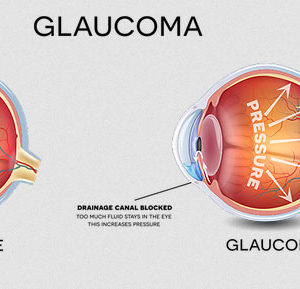Blog
How to reduce your risk of computer vision syndrome

Computer eye strain is a common complaint our patients have, with so many of us using computers at work and home. These problems range from fatigue, decreased productivity, increased errors at work, eyelid twitching and even sore or red eyes. Here are some tips to reduce your risk of computer vision syndrome (CVS):
1. Start with a comprehensive eye examination. During the exam your doctor will ask questions such as how often you use a computer and how far are your eyes from the screen. This measurement is important to determine what glasses you need at that specific working distance. Your doctor will also recommend an anti-reflective coating on the lenses.
2. Ensure you have proper lighting. Excessively bright light can cause eye strain. Consider eliminating external lights by closing drapes, shades or blinds. If possible, turn off overhead fluorescent lights or use lower intensity bulbs. You may want to consider using a floor lamp that provides indirect incandescent or halogen lighting instead.
3. Upgrade your display. It is best to use a flat-panel liquid crystal display (LCD). Most LCD screens have an anti reflective surface built in, which is easier on the eyes. Select a screen with highest resolution possible. Also consider choosing a relatively large display, for example, for a desktop computer should be a minimum of 19 inches diagonal screen size.
4. Adjust your computer display settings, the brightness, text size, contrast and cool temperature. The brightness should be approximately the same brightness as your surrounding workstation. Text size and contrast should be adjusted for comfort. Black print on a white background is the best combination.
Blink more often to refresh your eyes. People blink about 1/3 as often as they normally do when on digital devices. The air in many office environments is often dry, which can also increase how quickly your tears evaporate. Your doctor may recommend artificial tears for you to use throughout the day as well as other lid hygiene techniques.
5. Exercise your eyes. Use the “20-20-20” rule. Look away from your computer screen at least every 20 minutes and look at something 20 feet away for at least 20 seconds. These regular eye breaks give your eyes some much needed rest.
6. Take frequent breaks. Make sure to stand up, move around and stretch out your arms, legs, back, neck and even shoulders to reduce tension and muscle fatigue.
7. Modify your work station. Adjust your workstation and chair to the correct height. Computer screens should be 20-24 inches from your eyes. The center of the screen should be about 10-15 degrees below your eyes for comfortable position of your head and neck
8. Get specialized eye wear. Have your optometrist prescribe a customized computer glass or office lens for your specific needs. Progressive lenses or bifocals are not always optimal for the distance to your computer screen.
Need more information?
We are your local eye care professional. Call the office, send us an email or talk to us on social media!